If your favourite music streaming service’s recommendations aren’t to your liking anymore, you have to hack them. The quest for new music isn't just about keeping up with the latest trends; it's about uncovering hidden gems, exploring uncharted sounds, and connecting with the creative expressions of artists around the world.
AI-fueled recommendation algorithms of music streaming services, new tools popping up every year, endless apps allowing us to discover new songs, and emerging social media platforms enable us to find tracks for nearly every taste.
How to find new music: 8 ways
Fun fact: Deezer performed a study of 5,000 participants that determined the average point where people tend to stop expanding their music horizons is 27 years.
No worries, though: this article will revive your passion for discovery. Here’s how.
#1. Leverage the algorithms of streaming services
Let’s start with the obvious—music streaming platforms that you’re already using.
You might be thinking, ‘If I wasn’t aware of the music streaming algorithms, I wouldn't be searching for a guide like this.’
Not so fast.
We’ll share additional tips that go beyond the Apple Music Browse tab or Spotify’s Discover Weekly.
How to find new music on Spotify
You know about Discover Weekly by Spotify. If you don’t, check it now, and maybe you’ll find a few tracks to your liking at this point.
Here are some other stuff you might want to check out on Spotify to find new music:
- Daily Mix is an automatic daily updated playlist curated by Spotify that is based on the tracks you’ve previously listened to and enjoyed.
Spotify analyses the tracks you’ve favourited and picks the songs that will likely compromise with the music you already love.
- Daylist is Spotify's latest feature that updates and changes throughout the day to adapt to your listening habits.
To listen to Daylist, enter "daylist" on the Spotify search and uncover what that specific day and time reveals about your listening habits.
- Fans also like are suggestions generated by Spotify algorithms based on what other fans listen to. To find Fans also like, head over to an artist’s profile and scroll down to the Fans also like tab. The tab will show you the artists whose music is similar to the original musician.
- If you want to discover music of a certain genre, search Spotify’s curated genre playlists.
- Friend Activity should be enabled on the desktop: this will let you discover what your friends are streaming.
- Check for user-generated playlists, not created by Spotify editors or algorithms. You can start exploring these playlists with those who have large amounts of followers.
- On the artist’s page, scroll down to the Featuring [Artist’s Name] and Discovered On lists to check in what playlists the artist has been featured. Such playlists are a good way to discover new music, artists, and producers.

- Here, on the artist’s page, you can also check Appears On and Artists Playlists to find music similar to vibe, mood, genre, and the artists you’re currently listening to.
- Explore The Sound of (insert genre) playlists on Spotify by The Sounds of Spotify.
- Follow playlists by record labels and see what their new releases are.
- Explore Spotify artist/genre/mood/setting mixes, such as the Morning Experimental Mix that you’re listening to at the moment.
Spotify AI DJ
This is another new feature introduced by Spotify in February 2023 and is currently rolled out across 50 markets.
Spotify DJ is a personalised music service that uses AI to curate tracks based on your listening habits. It delivers a radio-like experience with a DJ voice that introduces songs and provides commentary on artists.
If you can’t find Spotify AI DJ, there might be several reasons. Make sure it’s available in your region. If it is, an outdated device you’re using or an outdated Spotify version can also explain why you can’t access the new functionality so far.
How to get Spotify AI DJ
To access Spotify AI DJ, you'll need to have a Premium account, which costs $9.99/month.
Before you begin, ensure that you have the latest version of Spotify installed on either your desktop or mobile device; otherwise, the feature won't be available. Then, do the following:
- Open Spotify on your device and make sure you're on the Home screen.
- Go to the 'Music' tab at the top. You'll see a DJ card with a blue box and a circular green icon.
- Tap the Play button on the DJ card to start using the feature. You can also add it to Your Library by tapping the Plus sign on the left side of the card.
Once the feature works, it will select songs based on themes such as From Your Past, which includes songs you may not have heard in a while or that remind you of old times, New Releases, Based on Recent Listening, which takes inspiration from your recent tracks and genres, Recommended for You, and Editor's Picks.
If you want to change the theme, simply tap on the circular blue icon at the bottom left of your screen to return to the DJ, who will then choose new music for you. The more you listen and share your preferences with the DJ, the better recommendations it will provide.
Apple Music
Even though Apple Music is outperformed by Spotify when it comes to algorithmic recommendations, it has a myriad of curated playlists. If you enjoy a particular artist, you can scroll down to the Appears On list, Artist’s Playlists, Compilation, and to the Similar Artists section right from their page on Apple Music.

Don’t forget to browse Top Picks on the Listen Now page, Made for You, [Artist’s Name] Fans Like, and a plethora of other individually curated playlists right on the Listen Now, and Browse pages of Apple Music. On the Browse page, you’ll find playlists curated by genre, mood, release year, purpose, and more categories. Now, Apple Music also shares the Spatial Audio pick.

You can also try Exclusive Content to find new music from world-renowned artists to independent musicians that you'll only find through Apple Music.
And don’t disregard the radio! Now, there are multiple radio stations to everyone’s liking, mood, and favourite genre, so pick a few and listen to them consistently if you want to discover new songs and artists.
YouTube
Have you tried YouTube’s My Mix? It’s similar to Spotify’s Daily Mix, but it’s filled with songs you already enjoy from different genres that you can listen to and download for later use. What’s great about this feature is that it helps with the New To You recommendation. It suggests new music based on the tracks you’ve played before. If you’re looking to explore new genres or discover more about your favourite ones, YouTube is the place to be.
Try browsing headers on the main page of YouTube, such as Music, New for You, etc., as they might have some hidden gems as well.
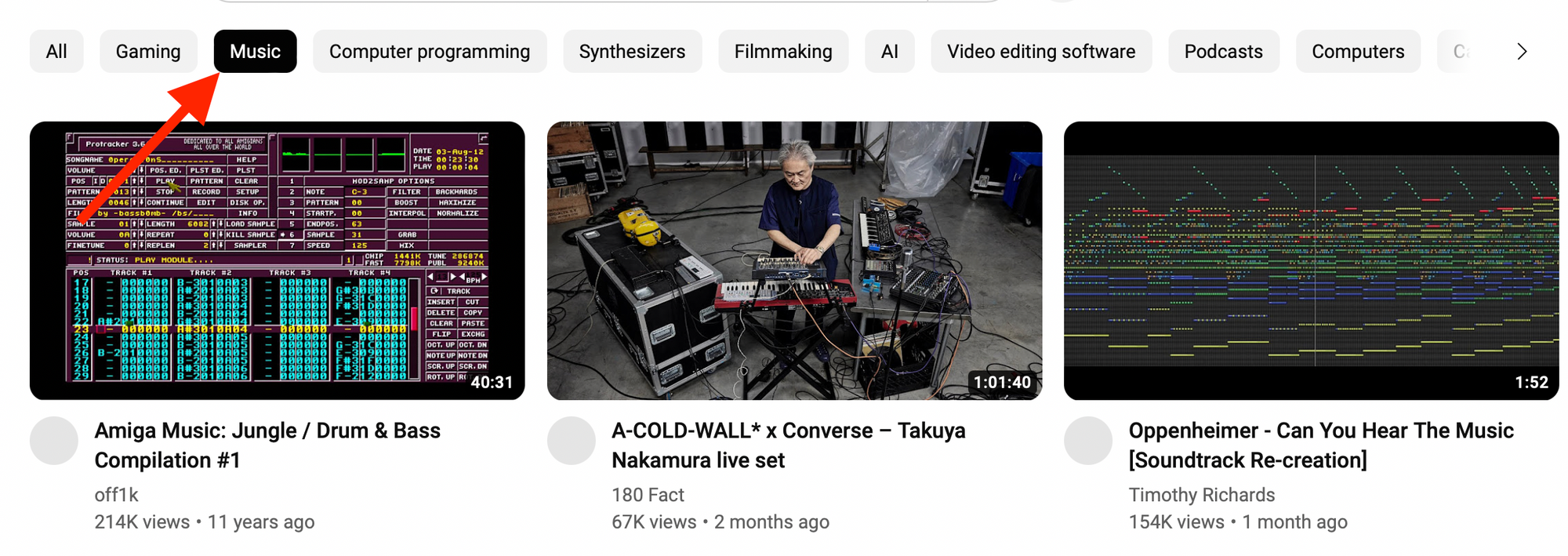
Check the YouTube Music channel for the latest releases, compilations, and mood lists. You can also simply enter something like ‘New this week’ into the search bar and uncover multiple playlists with new music.
Amazon Music Unlimited
Not to be confused with Amazon Prime Music.
If you're looking to discover new music, Amazon Music Unlimited has some great features to help you out. One of these is the Related Artist function, which suggests new songs based on a specific artist. You can find this feature on any artist page by scrolling to the bottom and looking for related content.
Another useful feature is Songs For You, which can be accessed through the Amazon Music Unlimited web or mobile apps. Here, you'll find a list of tracks recommended by Amazon based on your previous listening habits. You'll also find Albums For You, Stations For You, and Playlists For You. For even more music recommendations, check out Amazon's Top Charts to see the most popular playlists and songs.
Bandcamp
Bandcamp is a platform that empowers independent musicians to sell their music directly to fans. One of the great features of Bandcamp is their monthly curation of the best new music by genre, making it easy for you to discover new artists or to keep up with your favourites.
The user-generated tags on the site are another excellent way to explore new tunes, as they connect you with similar artists and genres. For a deep dive into the newest releases, take a look at the Bandcamp's Newness music collection, which showcases brand new music with no restrictions or reissues.
Every month, Bandcamp highlights the finest new music across different genres, such as the best jazz tracks of July or the top reissues. To delve deeper into Bandcamp, try "tag surfing" from your preferred band to discover other artists or keep up with the latest updates on the Bandcamp blog.

#2. Read music blogs & visit online communities
Even though algorithms and streaming platforms dominate the music landscape, music blogs, often run by passionate enthusiasts or critics, provide a personal touch to music recommendations. These writers share their genuine love for music, making their recommendations feel like a friendly suggestion rather than a computer-generated playlist.
Here are some resources for you to start discovering new music:
- Pitchfork has a variety of Lists & Guides, including the best music from different years and specific genres.
- Rolling Stone has a Music Lists section with top songs of a particular artist, as well as collections like The 500 Greatest Songs of All Time and a plethora of more.
- All Music has a breakdown of the best albums each year.
- Rate Your Music has a passionate community of users who create 'Best of' lists, such as 1001 Albums You Must Hear Before You Die.
- Metacritic compiles critic reviews into a single Metascore and has its own year-end lists, as well as links to 'Best of' lists from other publications.
#3. Use soundtracks
Soundtracks consist of songs and musical arrangements from movies, TV shows, or video games and can feature either original music created for the content or existing songs. If you watch a lot of TV series and movies, you can multitask and use this as the source of music discovery.
If you don't know the name of the song or artist, there are several ways to find out. You can check the end credits for the songs played in a film or TV show, search the lyrics on Google or your music streaming app, or rely on apps like Shazam or SoundHound to detect the tune playing around you in a single click.
Streaming services like Apple Music also have soundtrack compilations in their curated playlists.
#4. Use mashups
If you want to discover new music, music mashups are an excellent resource. They blend two or more songs and often involve changing the tempo or overlaying the vocals of one piece onto the instrumental of another. Mashups expose you to a variety of songs, increasing your chances of finding something you'll enjoy. If you do, consider checking out the source material for the mashup and adding those songs to your regular playlist.
#5. Explore the independent & underground scenes
While mainstream music often dominates the airwaves and streaming platforms, there's an entire universe of unknown artists waiting to be discovered in the independent and underground music scenes.
You can start exploring your local music scene, independent record labels, specialising in niche genres, use Bandcamp and SoundCloud or look for festivals that showcase emerging and independent artists, such as South by Southwest (SXSW) and Iceland Airwaves are renowned for featuring up-and-coming artists from diverse genres.
#6. Use music identification apps
Music identification tools like Shazam and SoundHound let you discover songs by simply listening to them. If you hear a tune you like in a coffee shop, on the radio, or at an event, these apps can quickly identify it for you.
They also often provide additional information about the artist and song, allowing you to delve deeper into the discovery process.
Platforms like Music-Map, TasteDive, and Hype Machine analyse your music preferences and suggest new artists and tracks. You can also look at genres or new releases on allmusic.com.
These platforms often showcase a wide range of music, including indie and underground acts that might not be as prominent on mainstream streaming services.
#7. Use social media
If utilised optimally, social media platforms can be an incredible tool for discovering new music. With some ingenuity, you can transform browsing through social media feeds into an expedition for new tunes. Here's a guide to get you started:
- Twitter hashtags: Investigate hashtags associated with the genre of music that interests you, such as #newmusic, #nowplaying, #independentartist, or #songwriter.
- Music Facebook groups: Music Sharing Network, Me & Music, or Free Music Sharing Group are perfect spots to start.
- Music subreddits: If you prefer Reddit, some popular subreddits for music enthusiasts include Spotify Playlists, New Music, MusicMatch, Listen to This, Music Suggestions, TrueSpotify, and Indieheads.
- Trending TikTok and Instagram Reels sounds: When a sound gains popularity on TikTok or Reels, there's a high likelihood that the song it came from will become a hit. You can explore trending TikTok and Instagram sounds by clicking on a sound tag in a video or by checking out top music lists.
#8. Listen to music podcasts
If you're looking to explore new artists, listening to music commentary can be a great idea. This is where music podcasts come into play.
These podcasts can keep you occupied while running errands and introduce you to new artists, albums, and songs, making it a win-win situation:
- Lost Notes: Each season of this podcast covers a certain theme, though it primarily focuses on the ‘80s, as well as indie and alternative music.
- Dissect: Dissect is a serialised music podcast that dissects a single album per season, one song per episode. The show uses music theory, philosophy, and cultural analysis to break down the lyrics, melodies, and meaning of each song.
- Song Exploder: Song Exploder captivates you with the stories behind hit singles and deep cuts alike in the artists’ own words. The show breaks down songs into their individual parts, with the artist explaining how each part was created and what inspired them.
- All Songs Considered: All Songs Considered is a music podcast from NPR that covers a wide scope of music. Hosted by music critic Jon Caramanica, you can count on the roundtable of critics to tackle every subject matter with rigorous enthusiasm.
- Popcast: Popcast is a music podcast from the New York Times that covers a wide range of music topics. Hosted by music critic Jon Caramanica, the show features a roundtable of critics who discuss the latest trends, controversies, and issues in the music industry.
How to find new music: Wrapped up
In 2023 and beyond, there'll unlikely be complications with discovering new songs. In fact, it’s on the contrary: more tools, apps, podcasts, and blogs keep emerging. All you need to do is to use these tools right and keep your eyes open when the new services arrive.
Bonus: The Pudding has two interactive projects that let you broaden your music discovery—the geographical music bubble and #1 Songs in 3000 cities (the latter is a bit old but still funny!). You can play with them as well if you want to uncover something unexpected.
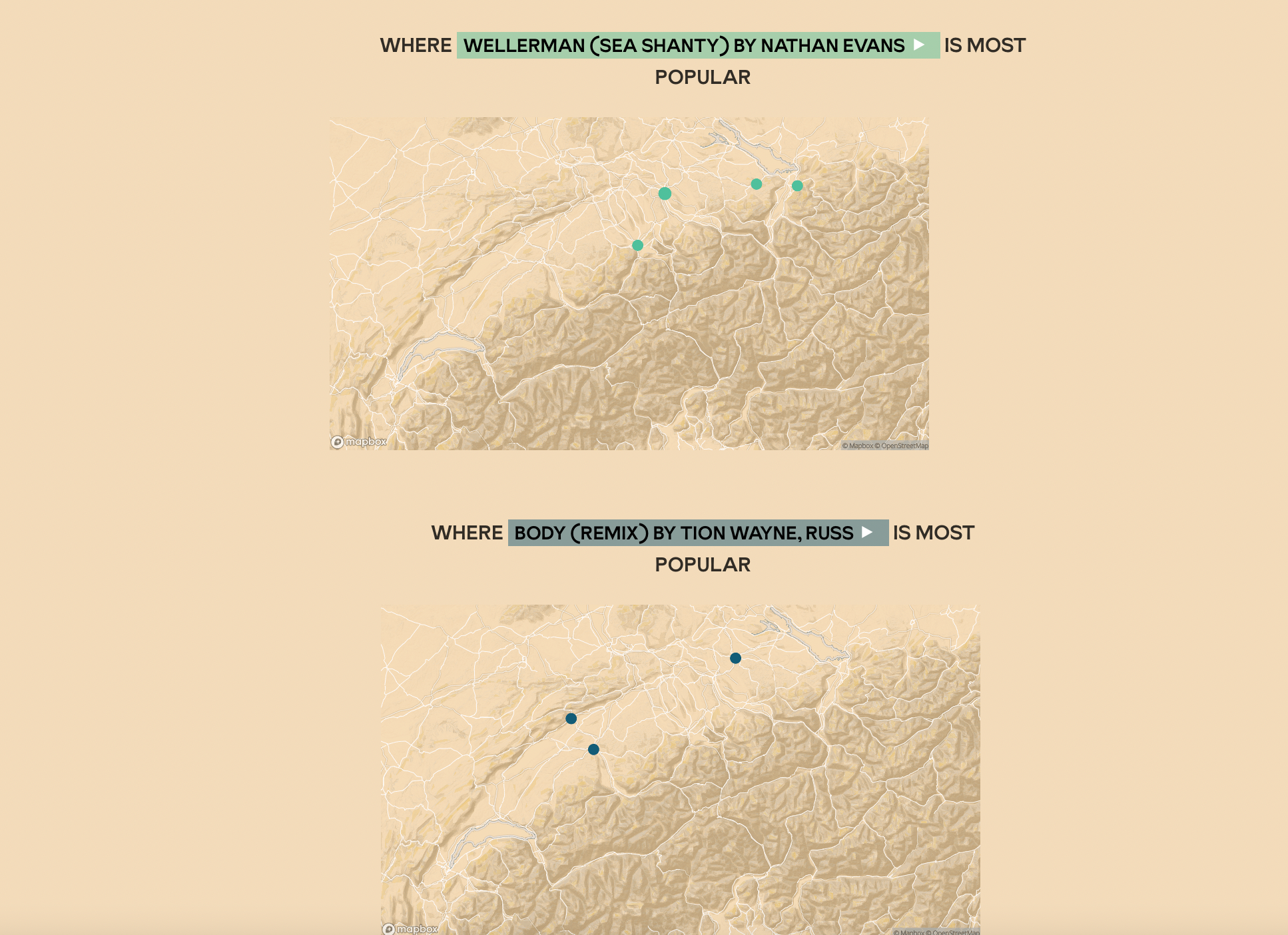
If you want to read more coverage on sound, check the Kill the DJ's Audioand Music sections.











