TikTok typically requires users to download its app and have an account in order to fully engage with its content. However, there are many reasons why people may not want to download an app or sign up for an account. Or sometimes, the TikTok app might be unavailable in some regions. In recent years, the app has faced partial or potential bans in several regions due to privacy concerns and regulatory issues. Countries such as India have entirely banned TikTok, while others, such as the US and the UK, are considering restrictions on the app. This has led many users to look for alternative ways to access TikTok without relying on the mobile app.
We will show you some methods of watching TikTok, whatever your reasons might be.
Watch TikTok Without an App with 4K Tokkit Desktop Tool
4K Tokkit is a desktop program for your PC or Mac designed for both downloading and viewing TikTok content. It is a handy tool that lets you access TikTok content that might be unavailable in your region. This is especially useful in countries where only local content is shown, which can limit the visibility of creators from other areas.
In addition to video downloads, 4K Tokkit also enables users to save profile avatars and download videos without watermarks. What is more, you can download videos from entire TikTok accounts, as well as save clips that share the same music or are under the same hashtag.
Here's how it works:
1. Launch 4K Tokkit. It's available for macOS, Windows and Linux.
2. If you want to download videos from a TikTok account, enter its name into the app.
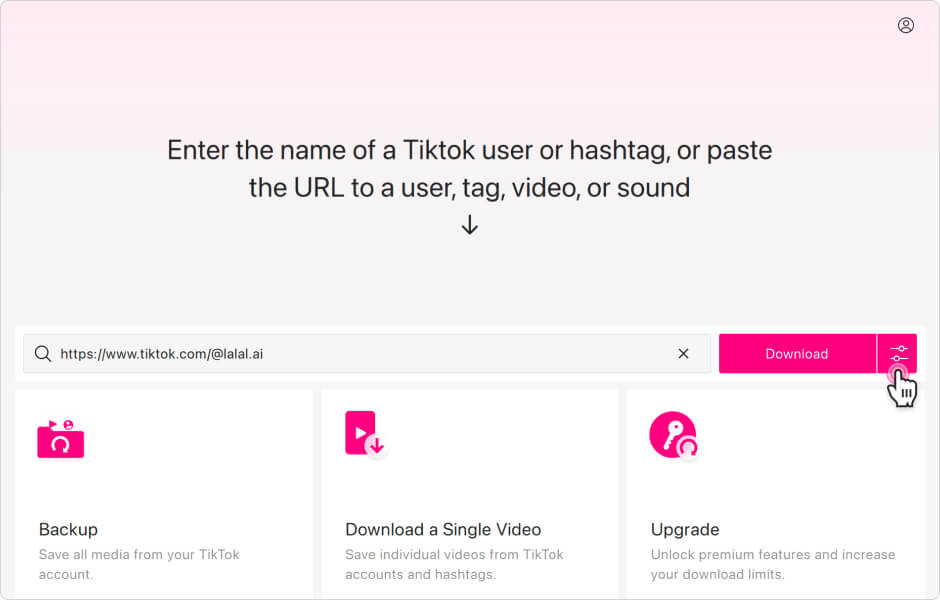
If you want to download videos from a TikTok hashtag, enter “#” first, then the hashtag name.
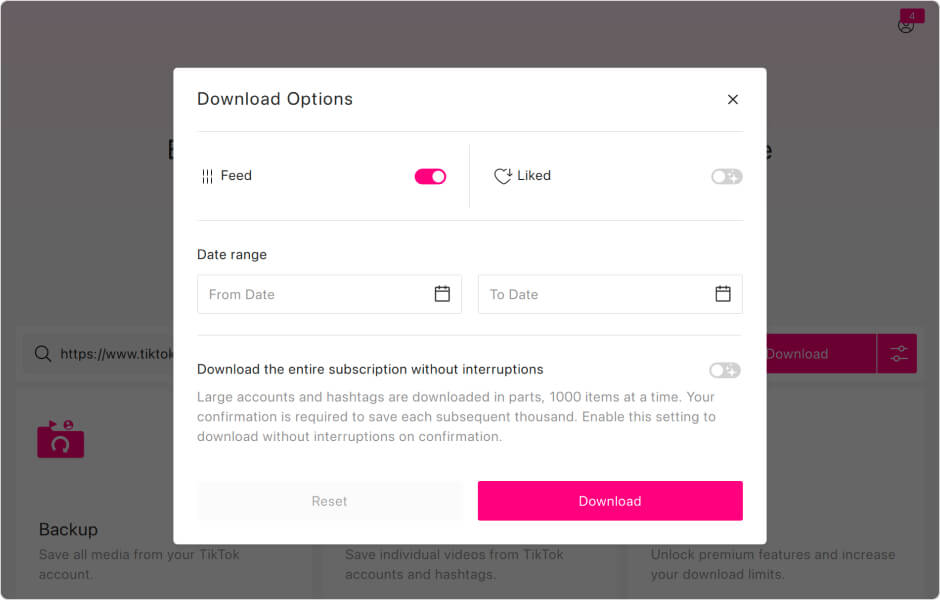
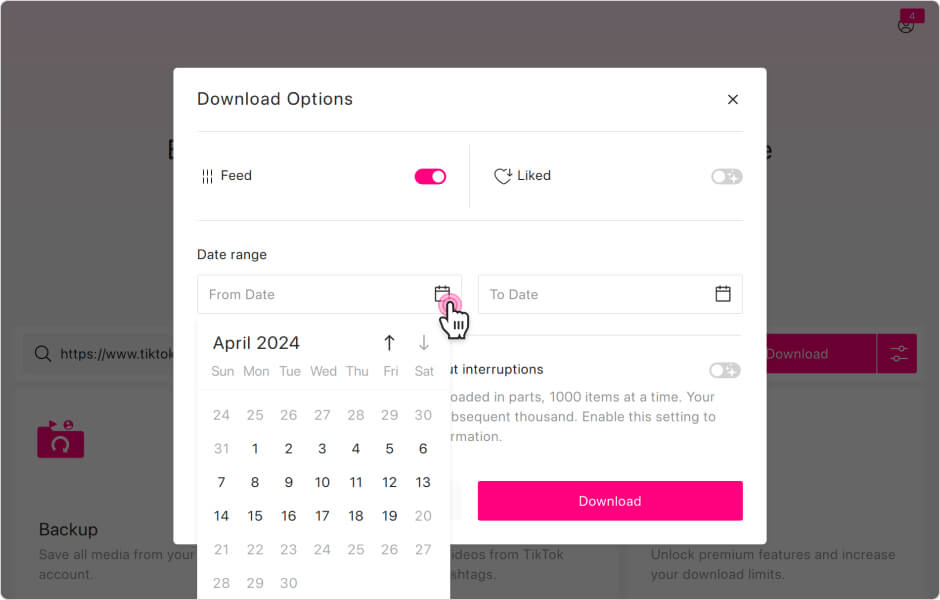
3. Click the Download button.
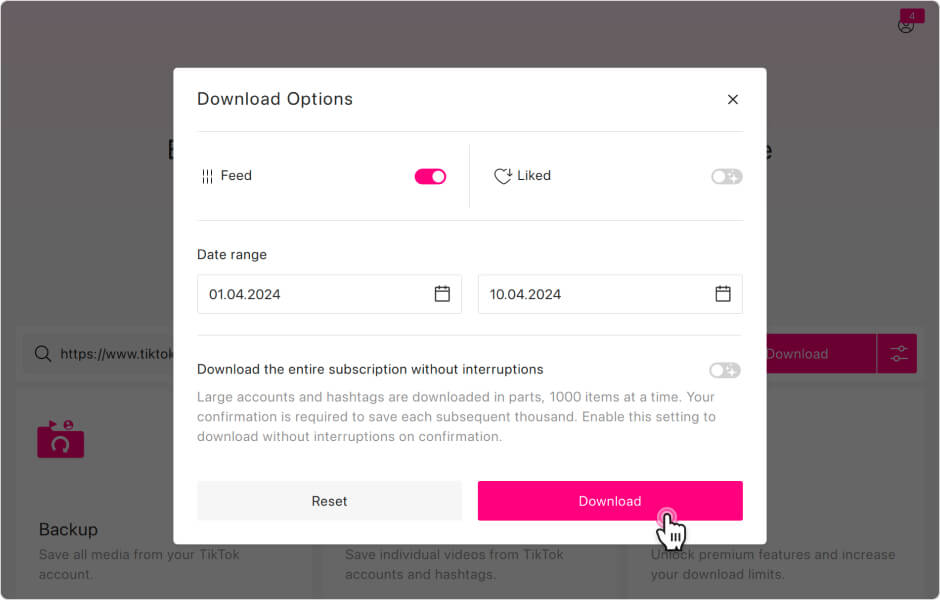
That’s it! Wait a few seconds until the download is finished and enjoy watching the TikTok videos.
How to Watch TikTok in a Browser Without an App
It is pretty simple to watch TikTok right in your browser. If you ever thought about how to watch TikTok on the app without an account, this is a solution for you. The only thing you need to do is just open the official website and watch videos from there. You can do it on your PC and other devices like a smartphone or a tablet. Here are four easy steps:
- Open your web browser (Chrome, Safari, Firefox, etc.)
- Go to the official TikTok website: www.tiktok.com
- Select “Continue as a guest” or “Not now” in a mobile browser
- Browse or search for videos of your liking
You can access all TikTok content without installing the app with this method and watch all the trending videos and content that appear on the app. Logging in is not required either – just close the login box that appears on the screen and continue viewing videos. However, some features are only available with an account, like uploading videos and accessing your personal feed (For You page), which require signing in.
Watching TikTok Using Google Search
If you are just looking for specific TikTok videos, you can use Google Search and enter hashtags or keywords for the videos you want to watch. The process is quite straightforward:
- Open Google Search
- Type keywords you are interested in (e.g., "funny TikTok dance video")
- Click on “View all”
- Click directly on links from TikTok.com that show up in search results to watch specific videos
This is yet another way to watch TikTok without the app. This method will redirect you to the official TikTok website, which you can use, as shown in the previous part.
How to Watch TikTok on Other Social Media
Many creators and influencers repost and repurpose their TikTok content on other social media platforms that support short video formats. The leading platforms where you can watch TikTok without an official app are:
- YouTube Shorts
- X (formerly Twitter)
Finding specific profiles or searching for thematic videos on these platforms is easy. However, you will not get the whole TikTok browsing experience and will only see videos that appear in search results or are shared elsewhere. Some content will still be exclusive to TikTok. Besides, you can find the TikTok compilations (especially on YouTube) that some users have created. This way, it can even be more efficient as the content is chosen by real people and not the less predictable algorithm.
Use UrleBird & Similar Online Services
Urlebird is a third-party website that lets you view TikTok videos and profiles without needing to use the official TikTok app or create an account on TikTok. It basically acts as an unofficial platform that scrapes TikTok content so that you can access it through a web browser. With Urlebird, you can browse TikTok videos, search for profiles, hashtags, and trends, and watch content anonymously. However, you cannot like, comment, and follow accounts just like when watching TikTok without logging in.
🎨 🎨 Read also:








